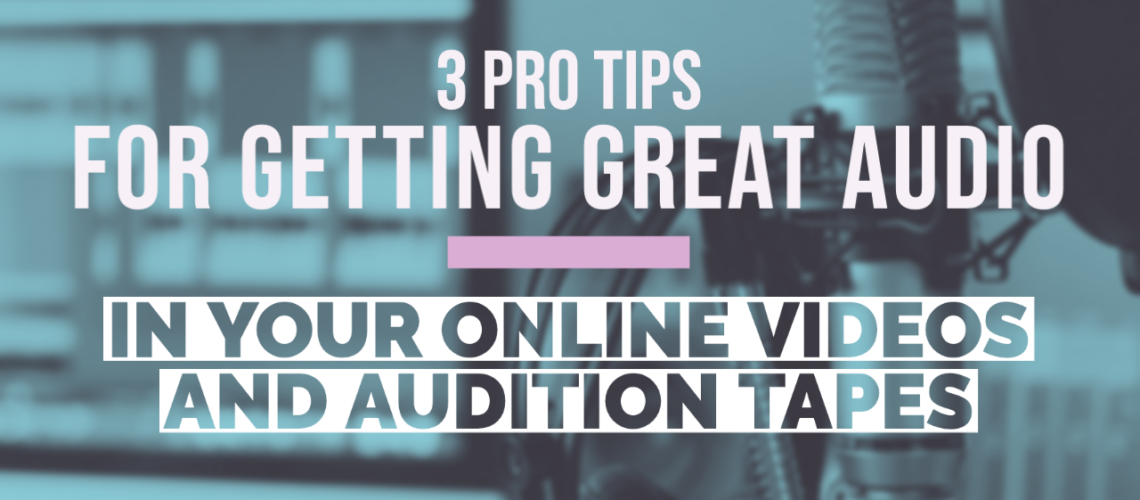Whether you are recording an audition, vlogging, or creating content for your brand or business, these 3 tips for better audio will be super helpful. Having terrible audio on your videos can make them unwatchable to your intended audience, so it’s important to take a few easy steps to make sure that your audio is great.
Step 1 – Eliminate Ambient Noise
It’s kind of crazy to think about all the noise in the world. If you stop and listen, you can start to hear all of the things that your brain filters out every day. When you are recording sound for your next video, remember that microphones don’t have brains to filter out the noise of every day life. It’s up to you to take steps to cut as much background noise as possible out of your recording. Things like your AC unit, your refrigerator, and your computer can be putting out quite a lot of noise that you aren’t noticing. Try to distance yourself from the things you can’t turn off, and turn off the things that you can in order to get the cleanest audio you possibly can.
Step 2 – The Microphone
Most people making videos with their cameras or their phones are using the microphone that is built into the device. This is usually a big mistake. First of all, thats exactly what most people are doing, so your audio quality will hardly stand out. Second, the quality of built-in microphones, especially on cameras, are not typically very good. Not only do you want to use an external microphone, but if possible, you want to get that microphone as close as possible to you. When the microphone is closer to the source of the sound you are trying to record, the easier it is to get a clean recording with less noise and echo. Listed below are a couple of affordable options for microphones that can drastically improve the sound you are getting:
- For Smartphones or Cameras, this wired lavalier microphone with a long cord is the perfect solution and only costs about $40
- For vlogging and other videos where you might be hand-holding and pretty close to the camaera, try this Rode Video Micro for around $60
Step 3 – Software
Even when you record sound doing everything right, that raw audio can always use some tweaking. Whether you need to eliminate background noise, make the voices louder and more present, or even add special effects, a good audio editing software is something you want to make yourself familiar with if you are planning on making a lot of videos. The good news is that most video editing software have some good audio tools built into them, like iMovie. You can usually reduce noise and tune the sound with just a couple of easy clicks of a button. If you really want to up your audio game, there are dedicated audio editing programs that can do pretty incredible things. Check below for some of your video and audio editing options.
iMovie is a great choice for Mac users who are new to video and audio editing. If you own a mac or even an iPhone, you already have it!
- Movavi is a great, free option for PC users and it has a free version as well. It includes some great editing options for audio and video.
- Adobe makes a more user-friendly version of it’s powerful video editing software called Premiere Elements. It costs about $100, but it will definitely help you level up your editing for video and audio. It is supported on Mac and PC as well.
- For some of the most powerful audio editing tools in the business, Adobe Audition is a great choice and you can get it as part of a monthly subscription. It doesn’t edit video, but you can use it in conjunction with video editing software to make sure your audio is top-notch.